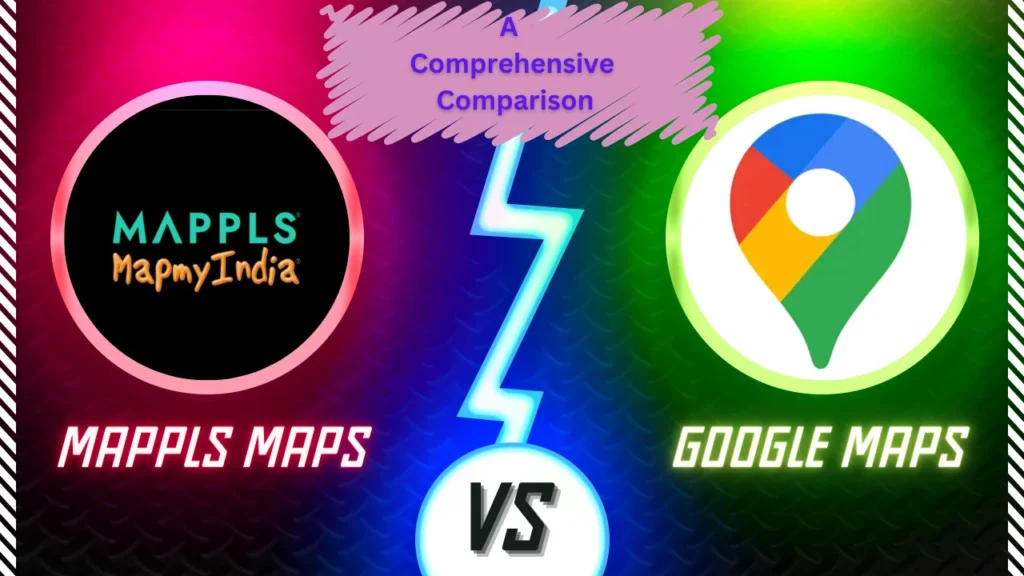In the ever-evolving landscape of online shopping, If you ever wondered how to download Invoice from Flipkart then you are at the right place. One crucial aspect is downloading invoices, especially from platforms like Flipkart. Let’s explore the steps to efficiently download your Flipkart invoices and the importance of maintaining a digital record.
Table of Contents
Introduction
In the era of digital transactions, having a clear understanding of how to download invoices is pivotal. This guide focuses on Flipkart, one of the leading e-commerce platforms, and aims to simplify the process for users.
Importance of Downloading Flipkart Invoices
Downloading invoices is not just a formality but a practice laden with significance. It serves as a digital trail of your transactions, facilitating easy tracking of expenses, warranty claims, and returns. Knowing how to access and download your invoices ensures you have a comprehensive record of your purchases.
Benefits of Keeping Digital Invoices
Maintaining digital invoices on platforms like Flipkart offers various advantages. These include accessibility from anywhere, reduced paper clutter, and a secure backup of crucial purchase information. In an age where convenience is key, having digital invoices streamlines your financial record-keeping.
How to Download Invoice from Flipkart App
Add Your Heading Text Here
Begin by opening the Flipkart app on your mobile device. Log in to your account if you haven’t already. You can install the app from Google play store.
Accessing "My Orders"
Navigate to the “My Orders” section, usually located in the bottom navigation bar of the app.
Locating the Specific Order
Find the order for which you need the invoice and tap on it to open the order details.
Viewing and Downloading the Invoice
Look for an option that says “Invoice” or “View Invoice” and tap on it. The invoice will open in a new window, where you can find an option to download it to your device.
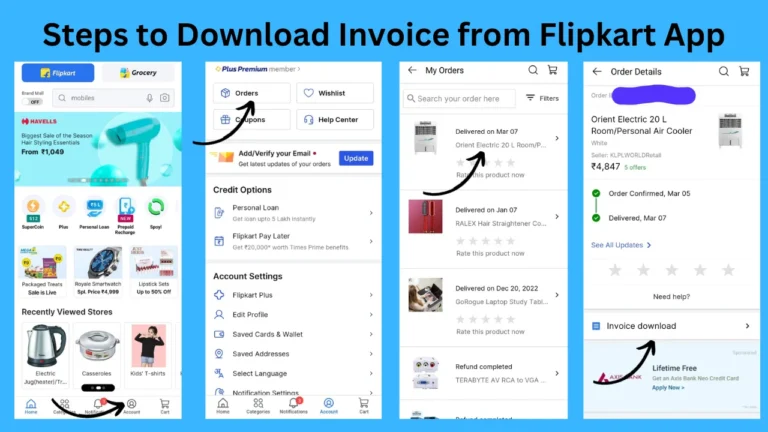
How to Download Invoice from Flipkart Website
Opening the Website
Open your web browser and go to www.flipkart.com.
Logging into Your Account
Log in to your Flipkart account if you haven’t already.
Navigating to "My Orders"
Click on your account icon or your name at the top right corner of the page to access your account. Select “My Orders” from the dropdown menu.
Selecting the Relevant Order
Find the order for which you need the invoice and click on it to view the order details.
Accessing and Downloading the Invoice
Look for an option that says “Invoice” or “View Invoice” and click on it. The invoice will open in a new window, where you can find an option to download it to your device.
Ensuring Invoice Accuracy
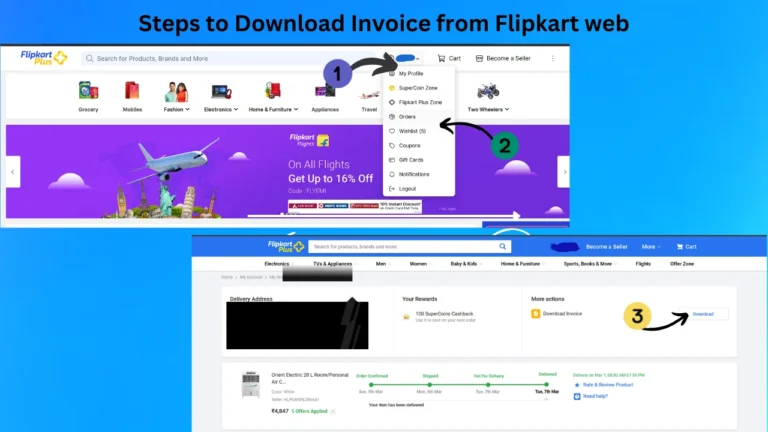
Flipkart guarantees the accuracy of your downloaded invoices, including detailed information such as product names, quantities, total cost, and applicable taxes. This meticulous approach ensures your records reflect the precise details of each transaction.
Organizing Invoices for Easy Retrieval
For users with frequent purchases, Flipkart provides tools for efficient organization. You can categorize your invoices by date, product type, or any other category that suits your preferences, ensuring easy retrieval when needed.
Alternative Methods for Invoice Access
Email Delivery Option
Opting for email delivery during the purchase ensures a copy of your invoice is sent directly to your inbox, providing an additional avenue for access.
Flipkart Mobile App Convenience
For those on the move, the Flipkart mobile app offers on-the-go access to invoices, catering to users who prefer the convenience of smartphones.
Conclusion
In conclusion, understanding how to download invoices from Flipkart is a simple yet crucial skill for any online shopper. This guide has walked you through the process, emphasizing the importance of maintaining a digital record of your transactions.
FAQs
Yes, you can download invoices for all your past orders on Flipkart by following the outlined steps.
No, Flipkart allows unlimited downloads of invoices, providing flexibility for users.
While an internet connection is required for the initial download, the Flipkart mobile app allows offline viewing of downloaded invoices.
Flipkart ensures the security of your downloaded invoices, with encrypted and secure transmission protocols.
Yes, maintaining digital invoices on Flipkart offers benefits such as accessibility, reduced paper usage, and a secure backup of crucial purchase information.